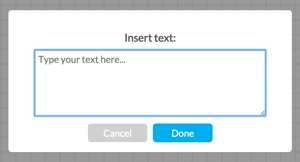Text
- To add text to the canvas, select Text from the menu above. This will bring up a Edit Text box; you can now
TYPEthe text you want to enter and select DONE. The text will now be added to the canvas as an object.
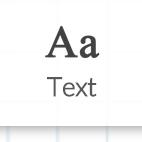
- To make changes to text objects on the canvas,
SINGLE CLICKon the text object while in Select mode to pick text Font, Weight and Colour from the menu above the canvas.DOUBLE CLICKon the text object to access the Edit Text window to make changes to the text itself.