Drawing
- To draw on the canvas, select Draw from the menu above the canvas and select thickness and colour. Then to draw,
LEFT CLICK DRAGon canvas orONE FINGER DRAGon touch screen device.
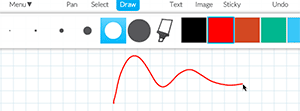
Straight Lines
- To draw Straight Lines, you can press and hold the
SHIFT KEYdown on your keyboard andLEFT CLICK DRAGon canvas with your mouse.
Annotating
- To annotate any object on the canvas, simply draw over or next to the object.